![]()
Google Hangouts: Supports up to 10 participants for an unlimited duration, for free. If you have a Google account, you have access to Google Hangouts. Google Hangouts allows for up to 10 people to chat in a video call. The service also supports simultaneous voice chat and allows participants to join a conference via email or a sharable link. You can use Google Hangouts in most web browsers, or via the Google Hangouts apps for iPhone and Android. To learn more, visit: https://hangouts.google.com/
CISCO WebEx Meetings: Supports up to 100 participants for an unlimited duration. WebEx comes with a robust free option for those looking for a barebones video conferencing solution. It hosts up to 100 participants in a single call, for as long as you want. There are no limits on the number of calls you can place, and you get 1 GB of cloud storage with your free account. WebEx allows users to use a standard telephone to join any conference. Participants who want to use their webcams have a choice of website, dedicated desktop apps, or mobile apps for iPhone and Android. To learn more, visit: https://www.webex.com/
Skype: Supports up to 50 participants for an unlimited duration. Skype is a popular VoIP (Voice over Internet Protocol) app that is suitable for video conferencing for small teams of up to 50 people (including the host), free of charge. To learn more, visit: https://www.skype.com/en/
FreeConference: Supports up to five video participants and 1,000 audio participants for an unlimited duration. Contrary to what the name suggests, FreeConference isn’t a free service. It’s a premium service with a decent free option. For video conferencing, FreeConference only supports up to 5 participants on their free tier. However, FreeConference supports up to 1,000 audio participants to call in via telephone. This might be a good option for chapters who would prefer teleconferencing instead of videoconferencing. To learn more, visit: https://www.freeconference.com/
FreeConferenceCall.com: Supports up to 1,000 participants, for free. When you sign up for a free account, you receive a dial-in number and access code, for free. Toll free numbers are available. You can use a landline, mobile, or join a meeting using VoIP from the mobile app. To learn more, please visit: https://www.freeconferencecall.com/free-teleconferencing-service
 Today's DAR
Today's DAR


