Congress App Available for Download

I was so pleased at the incredibly positive response to our announcement of the Congress App – I see that you all are as excited as I am! (So excited that many of you found the app before we could even give you downloading instructions.) The Congress App has now been approved by the app store and is available to download to your mobile phone or tablet.
To download the Congress App, open the App Store on your mobile device or tablet and search for “DAR Congress.” There will be a box in the upper right corner for you to download the app and install on your device. If you are on your device you can click this link to download the Congress App.
Please note that while the Congress App is now available to download, it is still in production with various features and details being updated and added between now and the week of Congress. Because the information on the app has not been finalized, please make sure to refer to the Congress section of the Members’ website for the most up-to-date details and announcements. The app will automatically make any updates on your device when you open it, but please remember with the continual updates and additions that it will be most useful during the week of Congress.
 Once you have downloaded the app, there will be a number of in-app contextual help screens that will assist you in navigating all the app’s features. Additionally, there is an email contact for any technical questions about the app. However, since the app will continue undergoing regular enhancements and updates during this development time, please keep in mind that any technical support needed will be most helpful during the week of Congress.
Once you have downloaded the app, there will be a number of in-app contextual help screens that will assist you in navigating all the app’s features. Additionally, there is an email contact for any technical questions about the app. However, since the app will continue undergoing regular enhancements and updates during this development time, please keep in mind that any technical support needed will be most helpful during the week of Congress.
Some of the app’s most exciting features are already available for you on the home screen dashboard. You have the optional ability to set up a profile and “add friends” from the list of other Congress attendees who have set up profiles in the app. The Message Center (which is accessible by swiping from the left anywhere in the app) lets you keep in touch with attendee friends, manage your profile and stay on top of any Congress alerts.
The “Events” icon on the dashboard lists all Congress events sorted by day and time. When you find an event you wish to attend, click the arrow to the right and you will be taken to a screen with more details. Here, on the left side of your screen you can click the question mark that will explain the function of each button. Also be sure to check out the “Exhibitors” and “Social Media” icons. Exhibitors list all of this year’s Congress Shops and tables in Constitution Hall while the Social Media icon links you to the Congress Facebook, Twitter, and Instagram. As you find Events or Exhibitors within the app that you are interested in you can add them to your personal schedule which can be managed and accessed through the “My Schedule” icon.
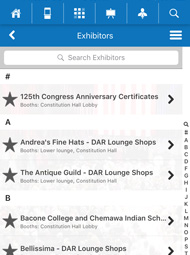 These are just a few of the app’s current features. With the upcoming updates, the app will feature maps of DAR Headquarters and the Grand Hyatt Hotel to help you navigate your way through Congress. Important information and documents will also be available within the app for easy access. Also look forward to a virtual Activity Feed that will allow app users to upload photos and messages to share some of their favorite experiences at Congress.
These are just a few of the app’s current features. With the upcoming updates, the app will feature maps of DAR Headquarters and the Grand Hyatt Hotel to help you navigate your way through Congress. Important information and documents will also be available within the app for easy access. Also look forward to a virtual Activity Feed that will allow app users to upload photos and messages to share some of their favorite experiences at Congress.
I am so excited the Congress App will be available for all of us to use at this year’s 125th anniversary of Continental Congress. Not only is it a great way to stay organized and updated on all that is happening at Congress, it is also a wonderful way to connect with your fellow Daughters and share the highlights of Congress!

 Today's DAR
Today's DAR